Payment Instructions
You can pay for your orders online at https://www.peonyshop.com via the Order Details page. Once you place an order, you can view it on the Orders and Payments page. After an Invoice Number has been issued to your order you can then pay partially or in full for your order. Payment processing is handled via our payment processor, we don’t store your credit card information on our website, and your transaction is fully secure.
Please follow the instructions below on how to pay for your order online.
1. Click the login link in the header area. Fill in your username/email and password and sign-in.
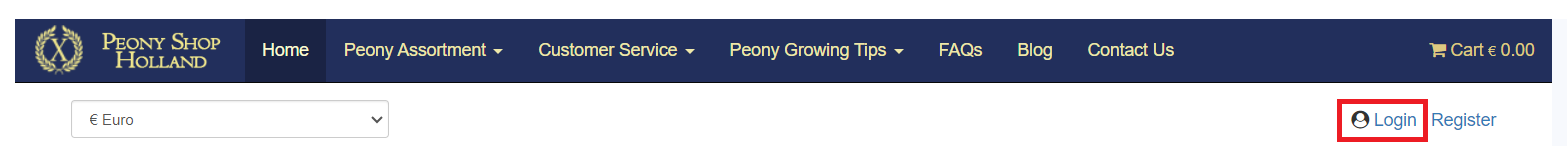
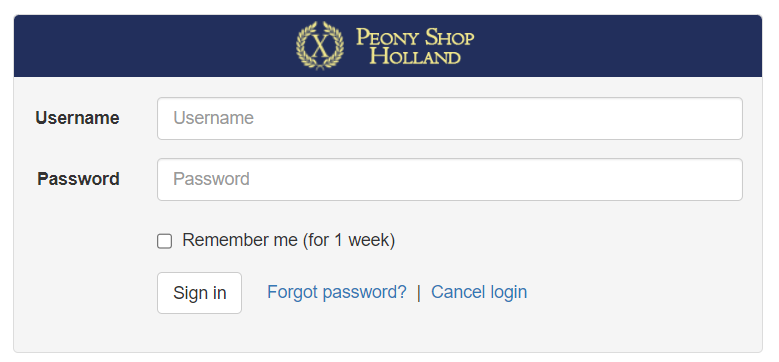
2. Click the Orders and Payments page to see a list of all your orders. Then click on the order that requires payment.
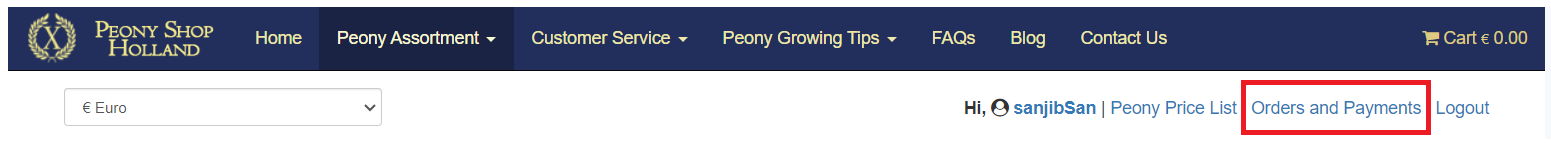
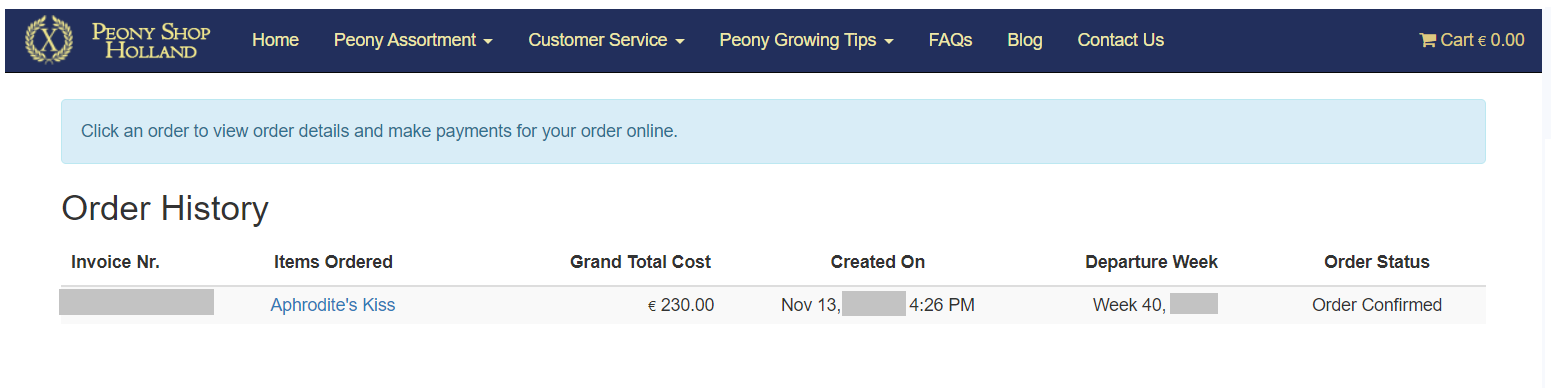
3. If you have just placed the order and haven’t been issued an Invoice Number, the Pay button is disabled. Please wait till an Invoice Number has been issued for your order.
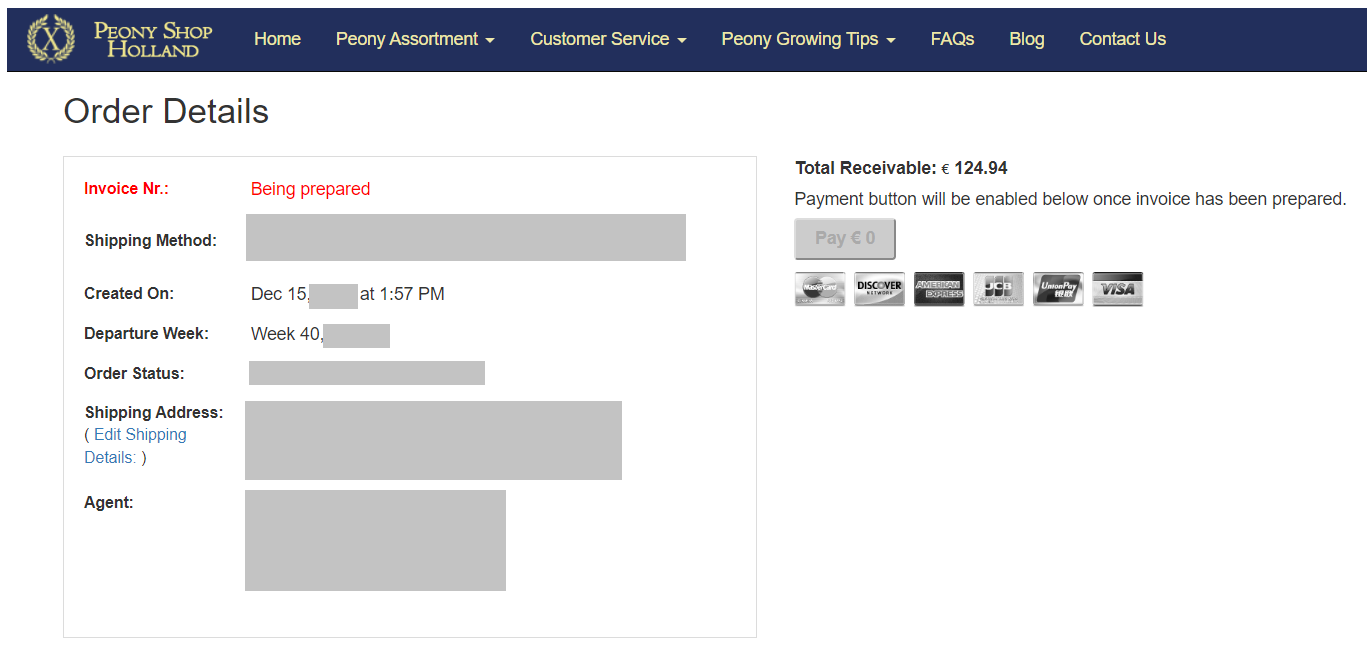
4. Once an Invoice Number is issued, the Pay button becomes active. Move the slider button left or right to control how much you want to pay. You can pay partially or in full using the sliders. Once decided on how much you want to pay, click the Pay button.
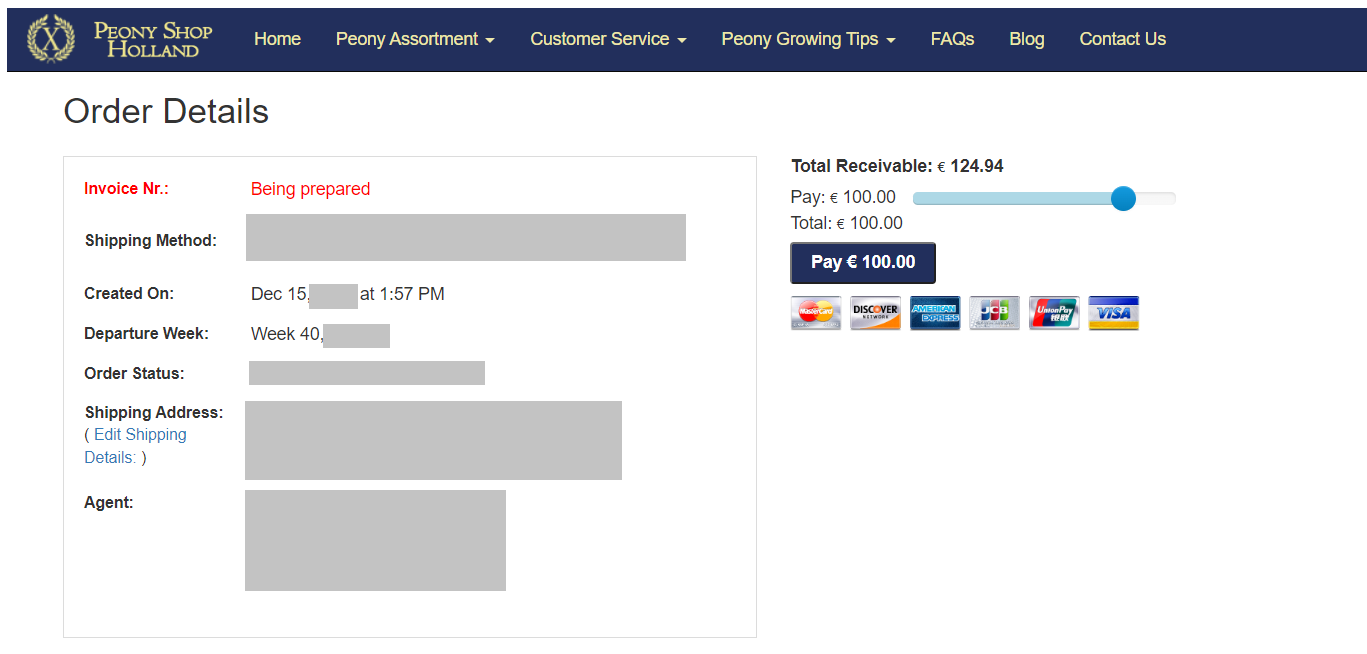
5. You should then see the final payment page where you can enter your card details and information to complete the payment.
;)
